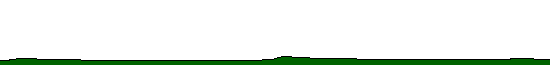I am Back with Brand new Tutorial on Setting up Pushmail on Your Samsung S3310!
Lets Go!
1.Set GMail to allow IMAP ..To Do this:
First go to Gmail,login with your info.Now,you will see settings tab on the topmost right corner...Click on that and go to forwarding pop/imap and in imap access click enable imap and also enable pop...
2.Now,Head over to Your Samsung S3310.Click Messages>Settings>Email>Email Accounts>
Now,its time to Setup your Samsung S3310.Use the following characteristics:
Account Name: Gmail
SMTP Server: smtp.gmail.com
SMTP Port: 465
Secure Connection: SSL
Incoming Server Type: IMAP4
IMAP4 Server: imap.gmail.com
IMAP Port: 993
APOP login: greyed out
Secure Connection: SSL
Download Limit: 300
IMAP4 incoming email: New
Retrieving option: Normal
Keep on server: checked
My address: someone@gmail.com (This is the address the phone puts in the from line of an email)
Username: someone@gmail.com
Password: gmail password
Use Pop before smtp: greyed out
Use SMTP authorization: checked
Same as POP3/IMAP4: checked
Username: greyed out
Password: greyed out
Hurray Your GMail Account is Ready For Push Mail on Your Samsung S3310.
Enjoy!
Your Comments are always welcomed!!