GameMagic S60 is an incredible tool help you play Mobile Games directly on your Desktop PC. You can use it to play hundreds of Mobile Games on PC in few minutes without having to download them to your Mobile Phone, no cable or PC Suite is necessary. Use it to manage your favourite games or show skills to your friends on PC. To play games, basically click the Phone Keys on the Phone Skin. It gives you the true feeling of the exact same way they appear on the Nokia Phone. Alter Phone Skins (3650,7650) while playing the game, have the actual experience of using different Smartphones. MIDI, WAV sound format playback by mobile games are supported. All Nokia S60 Midp1.0 Games are supported, including 3650,3660,7650, NGage. Use NUM PAD keys on your keyboard to control your games, It is fast & straightforward. Make definite NUM LOCK on your keyboard is turned ON to access the controls. Play hundreds of Mobile Games on PC, All you require is your PC & GameMagic S60!
Just Load Your .jar File and Play..
Download GameMagic
Enjoy! Your Comments are always welcomed!!
Tuesday, August 3, 2010
Subscribe to:
Post Comments (Atom)

Samsung 3310 by Ankit is licensed under a Creative Commons Attribution-Noncommercial-No Derivative Works 2.5 India License.
Based on a work at Samsung S3310.

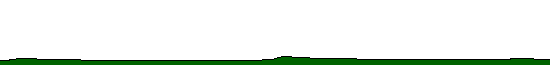
4 comments:
you are a great guy , sincerely!
ankit would u pls help me i m using samsung s3310 and tkfileexplorer though this software i have added one .jar file on my phone>exe>java>games but now i want to delete it but not able to delete it plz guide me how can i remove that file it was a dictionary. as well as i had only copied it on my phone but did not install it .
bhavesh
-------
whts the reason tht u c r nt able to delete the file?
Post a Comment