Hi Guys,
I am Back Again,,With my Brand New Tip,,
Ok,Lets Get Started.,,
All of us know,How to add music To Playlist.Now, you are going to learn how to mod them.
While the music is not running you can edit the tracks by Pressing Options>Move Track in Playlist.Now,Move it to your desired location and Turn off Shuffle by Opening First Track and Pressing Options>shuffle off.
This will help you to choose your desired Playlist..
Moreover,You can do onw more thing that is when the shuffle is on just press forward button and know the next songs.Now,Press Prev. Songs.this will know you what are next tracks..
This is all about music modding in You Samsung S3310.
Enjoy!
Your Comments are always welcomed!!
Wednesday, August 4, 2010
Subscribe to:
Post Comments (Atom)

Samsung 3310 by Ankit is licensed under a Creative Commons Attribution-Noncommercial-No Derivative Works 2.5 India License.
Based on a work at Samsung S3310.

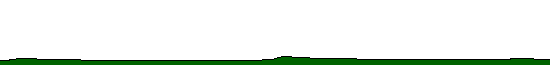
0 comments:
Post a Comment