Hi Frnds,
Few Days Back,i came across a Problem,i.e.,Due to Busy network i can not Send SMS to my Friends,,
So,i Leeched out a New Trick To Send SMS.
and it Worked For me!So, i am Sharing it With you!
In my Previous Post,I Explained How To Call in Busy Network.
.This Time i Will Tell You "How To Text in Busy Network!!"
The Process is similar to Previous one,
What We are Going To Do is To First Create a Message>Save into Drafts>
Now,Call Customer Care or any other Number(Which are Free!!)
now,When Your Call Gets Connected,Press Right Soft Key To Hold The Call..Now,Press Left Soft Key To Go into Options.
Now,Navigate to Message Inbox.
Ok,So You are in Inbox Now,Press Right Navigation Key 2 times to Go into Drafts.
Choose Your Message and Send it!
Happy SMSing!
Enjoy!
Your Comments are always welcomed!!
Friday, August 20, 2010
Subscribe to:
Post Comments (Atom)

Samsung 3310 by Ankit is licensed under a Creative Commons Attribution-Noncommercial-No Derivative Works 2.5 India License.
Based on a work at Samsung S3310.

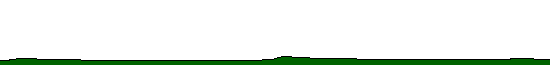
0 comments:
Post a Comment