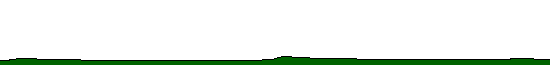Many times you find difficulties in connecting the COM port in TK file Explorer with your SAMSUNG Handset.
You may be Wondering How to Find which COM port is connected to?
Try this method
Install the driver and connect your phone first
=Right click on MY COMPUTER and select "Manage"
=There opens the device management and click on "Device manager"
=Now on the right side you will find the option "Modems"
=There listed your SAMSUNG USB Modem.
=Now right click on SAMSUNG USB Modem and select "PROPERTIES"
=Next you will see a SAMSUNG USB Modem Properties window
=Lastly select the "Modem" Tab and will see the COM Port Number that your phone is connected to.
Brought to You by
●๋•αвнιנєєт ѕαнα●๋•
Enjoy...
Friday, February 26, 2010
SAMSUNG Secret Codes Mania
Learn how to archive mail.The Free archive mail.app.The Ultimate mail archiving solution at your Home For Free.Just Read The Following Tutorial:
How to archive mail
--------------------------------------------------------
*#6984125*# The admin menu
*#1234# The Software Version screen
*#2222# The Hardware Version screen
*#06# Shows the IMEI
*#03# Shows Unique Number
*#78# Enters Admin Setting (Tests)--May not work with S-3310
*#0228# Shows battery info
*#4777*8665# Allows you to select/deselect power on attach for GPRS
*#7465625# Check the phone lock status
*2767*2878# The main Service menu.
*#0523# Light sensor and proximity test
*#0842# Vibration Tests
*#1111# SW Version (firmware?)
*#0289# Melody test
*#232337# Bluetooth MAC Address
*#0*# LCD and Speaker Tests
*#0782# Show the real time clock
*#0011# Screen with detailed signal information.
*#0673# MP3 Test menu
Caution:-Do it At your own risk, We provide these Codes just for Extra knowledge about Samsung S-3310.We are not responsible for any damage or loss of data caused by using these codes.
----------------------------------------------------------
Enjoy...
How to archive mail
--------------------------------------------------------
*#6984125*# The admin menu
*#1234# The Software Version screen
*#2222# The Hardware Version screen
*#06# Shows the IMEI
*#03# Shows Unique Number
*#78# Enters Admin Setting (Tests)--May not work with S-3310
*#0228# Shows battery info
*#4777*8665# Allows you to select/deselect power on attach for GPRS
*#7465625# Check the phone lock status
*2767*2878# The main Service menu.
*#0523# Light sensor and proximity test
*#0842# Vibration Tests
*#1111# SW Version (firmware?)
*#0289# Melody test
*#232337# Bluetooth MAC Address
*#0*# LCD and Speaker Tests
*#0782# Show the real time clock
*#0011# Screen with detailed signal information.
*#0673# MP3 Test menu
Caution:-Do it At your own risk, We provide these Codes just for Extra knowledge about Samsung S-3310.We are not responsible for any damage or loss of data caused by using these codes.
----------------------------------------------------------
Enjoy...
Thursday, February 25, 2010
Finding The Right Port Was Never So Easy...
Many of Users are having Problem in Finding The Right Port..Here I will Tell You An easiest Way ever to Find Connecting Port..
Lets Go!!Make Sure You have Installed Drivers Correctly..
First Download Port Viewer Samsung S3310 Software.....
Now Connect Your Phone Via PC Studio...
Wait!!
Open Displayreader.exe...
Now You Will Get Two Ports Naming COM1 and Other Port(in my case it was COM7)..This One is Our Target Port...
Pretty Easy??
Try it!!
Have Fun!
Enjoy...
Wednesday, February 17, 2010
Forget Your Friends n Relatives Birthdays
So,You Are also Having the Habit Of forgetting Friends or relatives Bdays just like me??
Not A Problem Now...Now,I am Using my Phone To Remember Bdays..How??Here Is The Procedure...
First You Need That Person's Contact Number In Phone Memory..Now,Select That Contact..Go To Edit>options>add details>Birthday>Save..
Additionally You Can Do This:
Highlight Birthday of Desired Contact>options>Register To Calender...Now You Can Use Alarm For That Person...It will Remind You...
Happy Life!!
Keep Rocking...
Enjoy...
Not A Problem Now...Now,I am Using my Phone To Remember Bdays..How??Here Is The Procedure...
First You Need That Person's Contact Number In Phone Memory..Now,Select That Contact..Go To Edit>options>add details>Birthday>Save..
Additionally You Can Do This:
Highlight Birthday of Desired Contact>options>Register To Calender...Now You Can Use Alarm For That Person...It will Remind You...
Happy Life!!
Keep Rocking...
Enjoy...
Thursday, February 4, 2010
Why This Happens In Our Phone..??
It was discovered that nobody can create a folder named as "con" in windows.
This is something pretty cool...and unbelievable..
"con" is a _old_ MS-DOS stuff!
Also Try To Create "com1" "lpt1" "com2" ... it shouldn't work either!
Wondering Why i am Writing This??
Because This Happens In Our Phone Also...
Try It...An Error Should Come.."SYSTEM FAILED"
Update:
======
CON, NUL, COM1, COM2, COM3, LPT1, LPT2, LPT3,COM1 to COM9 and LPT1 to LPT9....are the keywords....
Enjoy...
This is something pretty cool...and unbelievable..
"con" is a _old_ MS-DOS stuff!
Also Try To Create "com1" "lpt1" "com2" ... it shouldn't work either!
Wondering Why i am Writing This??
Because This Happens In Our Phone Also...
Try It...An Error Should Come.."SYSTEM FAILED"
Update:
======
CON, NUL, COM1, COM2, COM3, LPT1, LPT2, LPT3,COM1 to COM9 and LPT1 to LPT9....are the keywords....
Enjoy...
Tuesday, February 2, 2010
IPL Walpapers Pack
As Requested By one Of the Follower of this Blog.Here Are Some Wallpapers...
Preview
=====
Download
=======
http://www.4shared.com/file/213443743/83df5b96/IPL.html
Please Click On Ads Below To Keep This Blog Running...
Enjoy...
Preview
=====
Download
=======
http://www.4shared.com/file/213443743/83df5b96/IPL.html
Please Click On Ads Below To Keep This Blog Running...
Enjoy...
Subscribe to:
Posts (Atom)

Samsung 3310 by Ankit is licensed under a Creative Commons Attribution-Noncommercial-No Derivative Works 2.5 India License.
Based on a work at Samsung S3310.