In my Previous Post,I have Shown you How To Store Messages in OutBox...
In This Post,You Will Learn How To Store Messages in Sentbox.
Lets Start:
Go To Messages>Settings>Text Messages>Sending Options>Keep a Copy(Check This)
Now,
Open The message You Want to Save To Sentbox and press options.Now,Select Forward and choose a recipient.Press Send.
Done!!
You have Just Saved a Message To Sentbox Folder.
Do This For More messages and Save Your Space..
Enjoy!
Your Comments are always welcomed!!
Saturday, July 10, 2010
Subscribe to:
Post Comments (Atom)

Samsung 3310 by Ankit is licensed under a Creative Commons Attribution-Noncommercial-No Derivative Works 2.5 India License.
Based on a work at Samsung S3310.

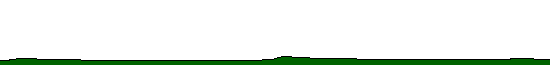
0 comments:
Post a Comment