Learn how to archive mail.The Free archive mail.app.The Ultimate mail archiving solution at your Home For Free.Just Read The Following Tutorial:
How to archive mail
First of all as the title says we are talking about Antivirus here..
Ok,First You should know what is Antivirus?
Antivirus is used to prevent, detect, and remove malware and viruses.
The Things You Should know!
Our Samsung S3310 Phones are unaffected by virus since they only support java platforms software.
So,We Do not Need Any Antivirus.Just keep Antivirus in Your PC as virus in PC can affect your memory card.
If you are getting a Problem Just Switch off or Reset Your Phone..It will Surely Solve The Problem.
Enjoy!
Your Comments are always welcomed!!
How to archive mail
First of all as the title says we are talking about Antivirus here..
Ok,First You should know what is Antivirus?
Antivirus is used to prevent, detect, and remove malware and viruses.
The Things You Should know!
Our Samsung S3310 Phones are unaffected by virus since they only support java platforms software.
So,We Do not Need Any Antivirus.Just keep Antivirus in Your PC as virus in PC can affect your memory card.
If you are getting a Problem Just Switch off or Reset Your Phone..It will Surely Solve The Problem.
Enjoy!
Your Comments are always welcomed!!

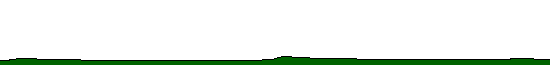

6 comments:
hey ankit.... what do you think that virus attacks only take place in windows...It may also take place in java platforms if the virus is programmed for java platform....so please try to arraange for some antivirus for s3310
sourav
------
i do not agree...
try to transfer some files in infected PC.
your mobile is safe...
Hello Sir plz tell me how to reset phone to factory settings without causing any harm to data in memory card
swapnil
-------
you can find reset code from my blog..
just remove mmc.
before using code!
hei mer phone me problem aa rahi hai ki hum sound profile edit kerte hai vo switch off ho jata hai kya karu
my mobile get switched off when i connect to internet through my computer.
Post a Comment