Many of Times,When Typing in Applications We Cannot Use Clear Button Because it Simply Exits The Application..
I found A Simple Way That may be a Solution to This Problem...
Just Simply Press and Hold # key This will Open Symbols page..
now press clear.boom!!!
You can now clear the words,,,Tested in modification of firmware....
I don't know if it work in all applications but it is the only solution so check it....
Thursday, December 17, 2009
Subscribe to:
Post Comments (Atom)

Samsung 3310 by Ankit is licensed under a Creative Commons Attribution-Noncommercial-No Derivative Works 2.5 India License.
Based on a work at Samsung S3310.

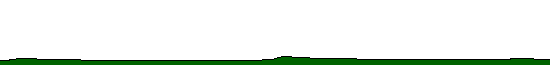
9 comments:
not working in my applications
Ankush
---------
i hv not tried it but it is only solution...
whenever i set my Ringtone from memory card it copies d ringtone to phone mmeory. Bcoz of this the Phone memory get full.. Is ther any possiblity to avoid this.
Anonymous
---------
Not Possible...
dis things nt workin re
v cannot clear ny data n hence hv 2 start d appli again n again....
ganda bug hai
akki
-----
bugs are everywhere...
Hii Ankit,
i have a query rather than a comment..
is it possible to free valuable phone memory by sumhow deleting the inbuilt ringtones and wallpapers of the samsung 3310 phone...without damaging it..using the tkfile explorer...please let me know..
hii ankit ...plz tell please tell me ...what is this clear.boom
Please Tell Me How To Clear Words Back In Opera Mini
I Am Not Able To Open Facebook Due To Poor Clearing Access.
And What Is The Meaning Of 5524 shown when we open a window for typing
Post a Comment