So, You Are Afraid That Someone may Use Your Phone without Your Permission and may Eat up Your Balance,,Here is a Simple Way to Block All Outgoing Calls..and That Without Using Any Password..
Here it Goes:
Menu>Settings>Call Settings>All Calls>Show My Number>
Change This From By Network To Hide...Save it!!
Hurray...Now No one Can Call From Your Phone Without Your Permission...
To Call Just Set it Back To By Network...
NOTE:This Trick Will Not Work For Those Who Have VIP Numbers.....
Thursday, December 17, 2009
Subscribe to:
Post Comments (Atom)

Samsung 3310 by Ankit is licensed under a Creative Commons Attribution-Noncommercial-No Derivative Works 2.5 India License.
Based on a work at Samsung S3310.

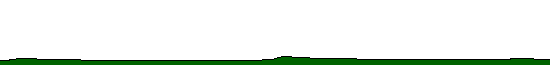
0 comments:
Post a Comment