These are The Settings Which will Give You Most Powerful Battery Backup:
1.Menu>settings>Display and Light Settings>Image>
Use Dark Colored Wallpapers..Pre Defined Wallpaper 1,2 and 4 are best For this...
2.Menu>settings>Display and Light Settings>Theme>
Use Sensory or Fireworks or make your own..must be Dark..
3.Menu>settings>Display and Light Settings>Dialing Display>
Use Normal 1 or Normal 2....
4.Menu>settings>Display and Light Settings>LCD Brightness>
Use Level 1 for Optimum Battery Backup...
5.Menu>settings>Display and Light Settings>Backlight Time>
On>10 seconds...
Dim>Off or 5 Seconds...
6.Menu>settings>Display and Light Settings>Keypad Light>
Select Custom>
Start>7:00 pm
End>7:00 am
or as you like...
7.Use Slow and Less Loud Ringtones...(If Not necessary Remove Vibration..)
Enjoy Long Battery Backup....
Thursday, December 17, 2009
Subscribe to:
Post Comments (Atom)

Samsung 3310 by Ankit is licensed under a Creative Commons Attribution-Noncommercial-No Derivative Works 2.5 India License.
Based on a work at Samsung S3310.

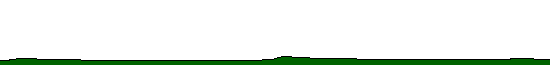
0 comments:
Post a Comment