I am Back with Brand new Tutorial on Setting up Pushmail on Your Samsung S3310!
Lets Go!
1.Set GMail to allow IMAP ..To Do this:
First go to Gmail,login with your info.Now,you will see settings tab on the topmost right corner...Click on that and go to forwarding pop/imap and in imap access click enable imap and also enable pop...
(Click To Get it Enlarged)
2.Now,Head over to Your Samsung S3310.Click Messages>Settings>Email>Email Accounts>
Now,its time to Setup your Samsung S3310.Use the following characteristics:
Account Name: Gmail
SMTP Server: smtp.gmail.com
SMTP Port: 465
Secure Connection: SSL
Incoming Server Type: IMAP4
IMAP4 Server: imap.gmail.com
IMAP Port: 993
APOP login: greyed out
Secure Connection: SSL
Download Limit: 300
IMAP4 incoming email: New
Retrieving option: Normal
Keep on server: checked
My address: someone@gmail.com (This is the address the phone puts in the from line of an email)
Username: someone@gmail.com
Password: gmail password
Use Pop before smtp: greyed out
Use SMTP authorization: checked
Same as POP3/IMAP4: checked
Username: greyed out
Password: greyed out
Hurray Your GMail Account is Ready For Push Mail on Your Samsung S3310.
Enjoy!
Your Comments are always welcomed!!

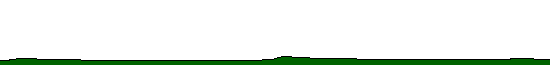


26 comments:
hey ankit
nice to talk to u
i want ur help
I FORMATTED MY SAMSUNG S3310 nd after dat my web apps like ebuddy ,nimbuzz etc r nt working
when i open them then they show that ur java settings r not activated for java apps
plz help me
Harleen
----------
Give PRoper Permissions..
hi ankit..I have setup the push mail process. But now how I can use the gmail facility? how this works. Thanks.
Rajat
-------
You need GPRS Connection!!
i dint understand wat u said
GIVE PROPER PERMISSIONS
??????????
hey plzz yaar explain med whole procedure
Harleen
------------
There is options in Application Settings for Connections.Try Them!
this information ok
but hotmail & yahoo mail details send it.
logis
------
Search Them on Google..
ankit nice work but sorry today only i saw it yar ...
hi ankit, i have a problem plz help me..i dont know how to use tkfile explorer...when i connected my phone it shows two option "samsung kies and mass storage" what should i use so that i can deal with tkfe. its my mobile samsung gt s3310 metro...i want to install themes which u said in ur page. plz give me proper procedure....i always oblidge for u.....my email id is akhtar.javed6@gmail.com
Hi, Ankit
I read your blog to configure gmail on samsung s3310. It is quite informative but i am still struggling to download mails on my phone.. every time i am receiving 'gmail login failed' information.. please help
Javed
-------
Samsung KIES
See the Tutorial video too..
Mahaish
---------
Have You Enabled the IMAP in GMail Account?
hey dude i m not accepting mails in proper way its jst written d senders name and mail sent only can u please give details on ma email "nikh229@gmail.com" hope u will reply thnks for d concerned>>>
hiiiiiiiiii
ankit
i have did all setting for get getting email from gmail but still i got 'gmail login failed'
please reply me,
my Email Id=ishu1989i@gmail.com
hiiiiii
ankit
i have download tk fs & uninstall pc studio for s3310
i try all COM1 to COM30 but not atleast one of them working.
what should i do?
i am waiting for set my own theme to 3310 from last 1.5 year pls
reply me
my email id:ishu1989i@gmail.com
hiiiii
i want a minimization trick for s3310,
pls send me my Email id::ishu1989i@gmail.com
hi ankit mere ko thea istall karna bata na
cant download mails "login failed" error coming...
hai tell me where ARE all the THEMES i want 2 download !!!!!!!!!!!!!!!!!!!!!!!!!!!!!!!!!!!!!!!!!!!!!!!!!!!!!!!!!!!!!!!!!!!!!!(with proper address)
samsung s3310
I completed the above setup but after completion of this when i use push mail it is saying certificate validation failed...........
Reply plz...
hi aniket ,
i have enable Imap and pop in gmail.. bt still it shows "login failed"
when i tried to download first time through mobile
it was showing "certificate failed"
plz help..
cnt download mail erro msg was/ 'logined failed'
i download uc 8. but this browser not installing. plz help me. s3310
when i setup it on my device.....error ocurred is
gmail login failed....how to remend it.. help
Instead of all this headache you can also use gmail mobile application.
Post a Comment