Hey,Howdy?
Today i am Going to Teach You How to Assign Different Caller and Message Ringotnes to your Contacts..Ok are you ready?
NOTE: The Contact MUST be stored in Phone Memory
ok,Lets Go!
Press Right Softkey and Go To Phonebook.now,choose a contact which you want to assign the tone.Press Left Soft key to Go into Options>Edit>Options>Add Details> Message Tone.
You can see that Caller tone is already there..No,just edit them and Select Your Favourite Tone.
Have a Great Day!
Enjoy!
Your Comments are always welcomed!!
Monday, November 15, 2010
Subscribe to:
Post Comments (Atom)

Samsung 3310 by Ankit is licensed under a Creative Commons Attribution-Noncommercial-No Derivative Works 2.5 India License.
Based on a work at Samsung S3310.

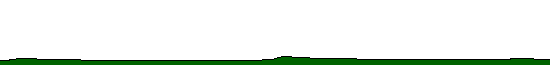
2 comments:
do you know new software phone of s3310 had came into the market ....plz will you tell me how to update...........
atul
----
ya, i knw.There are some tools to update but i suggest you not to update.
Post a Comment