As Requested By One Of The Active User Of This Blog,I am Posting This Trick...May It will Be Helpful To You Also..
Ok..Lets Start....
Procedure is Same As Increase mp3 Volume,but with a little Modification...
Type *#8999*28346#
1.Go to Voice Volume->headset->Level 7->36
2.Go to AnalogGain->analoggain_7->Call(headset)->Level 7->7
3.Go to MicrophoneGain->Call(headset)->10
4.Go to MaxIn9877 OUT GAIN->call(headset)->Level 7->31
Done!!!!
If This Settings Don't Work Then Try this...
Go to APVMXGAIN->Voice CALL->27168
Hope This Helps...
Thanks!!
Enjoy...
Ok..Lets Start....
Procedure is Same As Increase mp3 Volume,but with a little Modification...
Type *#8999*28346#
1.Go to Voice Volume->headset->Level 7->36
2.Go to AnalogGain->analoggain_7->Call(headset)->Level 7->7
3.Go to MicrophoneGain->Call(headset)->10
4.Go to MaxIn9877 OUT GAIN->call(headset)->Level 7->31
Done!!!!
If This Settings Don't Work Then Try this...
Go to APVMXGAIN->Voice CALL->27168
Hope This Helps...
Thanks!!
Enjoy...

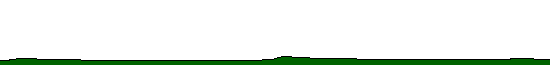

7 comments:
does this work for all samsung mobiles
Not all
hey my phn is not at all responding with this increasing volume code ... can u suggest me some other
Sandy
-----
Do you mean the above code did not workd for u?
hey,Ankit...
can v increase output of Earphone???
>Aks
my phn is not at all responding with this increasing volume code ... can u suggest me some other CODE.I BOUGHT THIS MOBILE YESTERDAY.
this code is doesn't work in my s3310 mobole phone .please suggest me.
Post a Comment