How to delete recent contacts list of Text Messages
----------------------------------------------------
This Guide Needs Knowledge About Tkfilexprore,if You Are New See This.(Also Install The Given Driver)
.
Step #1: Now run TkFileExplorer_2.2.exe
Step #2: From the menu pick Setting -> COM and pick the USB port that your S330 is connected to. Click on the 'Connect' button.
Step #3: Browse to /Phone/User/Msg where you will find RecentLog.log
Step #4: Delete this file and you will have a empty recent contact list!
or
Step #4: Copy to your PC and open with note pad. You will see the number or name followed by a number. The second number is how many times you have text the proceeding name or number.
Step #5: Edit this how you wish and save it.
Step #6: Copy back to your S3310!
Enjoy!!
Wednesday, January 13, 2010
Subscribe to:
Post Comments (Atom)

Samsung 3310 by Ankit is licensed under a Creative Commons Attribution-Noncommercial-No Derivative Works 2.5 India License.
Based on a work at Samsung S3310.

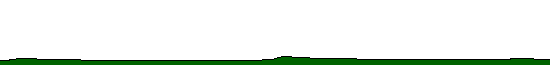
6 comments:
Hi,
I am not able to install games or software(Opera Mini, Ucweb) to mobile using TkFile Explorer. After Updating the Java Db also it is not showing under Games & more menu in the phone. I went to the SAMSUNG service center today. They reinstalled the software. Still it is having the same problem. Please help.
Suveesh
------------
After Transferring via TKfile explorer,Your Phone Shows The Content or not??
Hi,
Yes, It shows the contents inside the games folder.
For installing Newshunt i copied both jar & Jad directly inside the Games folder. After that this problem started.
Suveesh
---------
i will be adding a video showing second procedure...wait for that
hi
can anyone plz tell me the password that s3310 demands when multiple contacts are to be deleted..
aman
-----
it is the password that u have set,,
default maybe 0000
Post a Comment