Many times you find difficulties in connecting the COM port in TK file Explorer with your SAMSUNG Handset.
You may be Wondering How to Find which COM port is connected to?
Try this method
Install the driver and connect your phone first
=Right click on MY COMPUTER and select "Manage"
=There opens the device management and click on "Device manager"
=Now on the right side you will find the option "Modems"
=There listed your SAMSUNG USB Modem.
=Now right click on SAMSUNG USB Modem and select "PROPERTIES"
=Next you will see a SAMSUNG USB Modem Properties window
=Lastly select the "Modem" Tab and will see the COM Port Number that your phone is connected to.
Brought to You by
●๋•αвнιנєєт ѕαнα●๋•
Enjoy...
Friday, February 26, 2010
Subscribe to:
Post Comments (Atom)

Samsung 3310 by Ankit is licensed under a Creative Commons Attribution-Noncommercial-No Derivative Works 2.5 India License.
Based on a work at Samsung S3310.

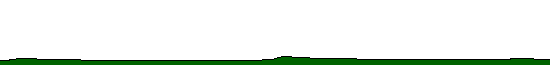
11 comments:
DUDE COMPUTER SHOWS ME PORT 3 AND WHN I CONNECT IT SHOWS PHONE P AND DOESNT OPEN ANYTHNG BUT EARLIER IT WAS WORKING ON COM4 AND ALL FILES WERE OPENING. ANY SOLUTION.PLZ HLP
Try The Method Posted Above...
Be sure that You have Installed the Usb Driver(SAMSUNG Broadcomm Driver) Successfully...
I cant see option Modems on right side . So wat to do ?
Plzzzzzzz tel me.........
talk
-----
you have not installed drivers..first you need to install them
are there any extra softwares for samsung s3310
King
-----
many...
Just Google.
THERE IS NO MODEM OPTION...WHEN I TRIED MY MEMORY CARD IN THE CARD READER AS I CANNOT CONNECT MY PHONE TO THE COMPUTER..
GM
--
Change the seetings,,,
DUDE COMPUTER SHOWS ME PORT 8 AND WHN I CONNECT IT SHOWS PHONE P AND DOESNT OPEN ANYTHNG BUT
hello sir,
i using the samsung s3310 mobile and my problem is, when i connected the mobile to pc for internet that time its connected easily but wherever i dont use internet for few min and before it show that unable to connect to internet.
please told me what is the procedure or any setting for this problem
Post a Comment