Many of Users are having Problem in Finding The Right Port..Here I will Tell You An easiest Way ever to Find Connecting Port..
Lets Go!!Make Sure You have Installed Drivers Correctly..
First Download Port Viewer Samsung S3310 Software.....
Now Connect Your Phone Via PC Studio...
Wait!!
Open Displayreader.exe...
Now You Will Get Two Ports Naming COM1 and Other Port(in my case it was COM7)..This One is Our Target Port...
Pretty Easy??
Try it!!
Have Fun!
Enjoy...

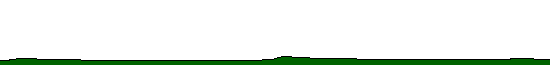

2 comments:
But I have only one option as COM1. No other option . So now wat to do??????
talk
-----
it means ur phone is either not connected or you have not installed drivers...
Post a Comment