First Type This Code:
*#8999*28346#
Then Follow this Procedure:
1.Slopgain>ASLOPGAIN_14>MP3(LOUDSPEAKER)>LEVEL 14>511
2.aNALOGGAIN_14>LEVEL 14>7
3.ANALOGGAIN_7>MP3RINTONE>LEVEL7>7
4.MAXIN9877 OUT GAIN>MP3 RINTONE(LOUDSPEAKER)>LEVEL7>31
Alternatively You Can Increase By :
This Tutorial.....
Thursday, November 26, 2009
Subscribe to:
Post Comments (Atom)

Samsung 3310 by Ankit is licensed under a Creative Commons Attribution-Noncommercial-No Derivative Works 2.5 India License.
Based on a work at Samsung S3310.

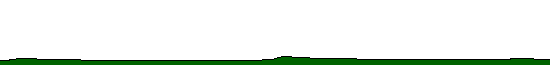
5 comments:
updated the phone software yesterday .. this code is not working anymore in my cell .. :(
sahil
-----
wht i can do??
are ankit bhai .. i was just sharing the info :P
well after the upgrade, the sound quality of the phone in like shit ..
in the music player .. the bass has been decreased tremendously :(
sir i am not able to change the loud speaker sound
sahil
----
in new firmware there is ver less bass,,,
get old firmware!
dinesh
-----
new version also removed this option!
Post a Comment